So this is a nifty piece of software that I didn't think anyone had created yet, turns out they had. The awesome company RedGiant now along with many others I'm sure have produced an almost automatic audio syncing program. Basically if you have recorded once scene with multiple rolling cameras, they have a great example on their video - two separate cameras and their main actress is also holding an iPhone which they take footage from. Take a look at the video here.
Normally syncing up all your footage from one take of audio is extremely time consuming and tedious at best. The demonstration in the video is incredible, seeing how fast it automatically syncs up made my jaw drop, the new version is 20% faster than their first take on it.
Unfortunately the new release is only for the Mac right now and costs $199 but I think my college has the whole RedGiant collection with updates, if not I'm sure they would be happy to purchase the program.
Sunday, 30 December 2012
Steam Source Film Maker
Once again saw this little gem on Engadget I actually saw it a while back but totally forgot about till recently when thinking about creating some machinima. It's called Source Film Maker and it makes creating short animation films stupidly easy if you ask me.
It's absolutely clear now that gamers want to do more than just play games. They want to create their own stories and adaptations on top. It's created by the vast company Steam, you get their own engine in the program. It isn't the best graphics, but for the ease of making an animation it's incredible. They have a demo video on the website which explains from creating the software to how they use it. With over 50 short films and some featuring in a collection of their published games they create the movies in the game world it's self. You can pause at any time, change camera angles, characters, explosions, colours, scenery and much more.
Source Film Maker is free to download on their website, there is a button on the right hand side "Install SFM, It's FREE"
Here is the demo video also.
It's absolutely clear now that gamers want to do more than just play games. They want to create their own stories and adaptations on top. It's created by the vast company Steam, you get their own engine in the program. It isn't the best graphics, but for the ease of making an animation it's incredible. They have a demo video on the website which explains from creating the software to how they use it. With over 50 short films and some featuring in a collection of their published games they create the movies in the game world it's self. You can pause at any time, change camera angles, characters, explosions, colours, scenery and much more.
Source Film Maker is free to download on their website, there is a button on the right hand side "Install SFM, It's FREE"
Here is the demo video also.
Saturday, 29 December 2012
Simple and True
Been checking out a website called StashMedia and almost at the very top was a 30 second video that was supposed to portray the "Holiday Indulgence" that the majority of people get stuck in to.
Check out the video here.
I could think of so many different ways to accomplish this video. I was even tempted to make a small website out of the idea and combine HTML5 canvas with some CSS, but it never took. Never the less this minimalism piece is great and served it's purpose perfectly with a touch a cuteness to ease the truth ringing in peoples minds that they ate a little too much. What makes me like StashMedia so much is that even small videos such as this are able to get noticed on the front page, makes me want to create some shorts and post them on there as well.
Check out the video here.
I could think of so many different ways to accomplish this video. I was even tempted to make a small website out of the idea and combine HTML5 canvas with some CSS, but it never took. Never the less this minimalism piece is great and served it's purpose perfectly with a touch a cuteness to ease the truth ringing in peoples minds that they ate a little too much. What makes me like StashMedia so much is that even small videos such as this are able to get noticed on the front page, makes me want to create some shorts and post them on there as well.
Friday, 21 December 2012
Consumer Grade 3D Motion Capture
Most days I spend a couple of minutes looking at one of my favourite gadget news websites, Engadget. I came across this awesome post about a company called Xsens teasing 3D body sensors that are inexpensive to track body movement brilliantly. When we think of full-body motion capture we often think thousands and thousands of pounds of equipment only affordable by film productions that have dedicated rooms and a bank account to fund it all.
The company Xsens claims to use small sensors placed on joints to track each point, basically it's the technology that would go into a phone's accelerometer strapped to your arms and legs. Can you imagine how much more precise games like the Wii Fit and Xbox Kinect would be with something as simple as this.
To prove they're worth they demonstrate with a skateboarder and an iPad showing the movements created, which as you can see down below are very impressive.
3D Motion Tracking may have just become alot more easier.
The company Xsens claims to use small sensors placed on joints to track each point, basically it's the technology that would go into a phone's accelerometer strapped to your arms and legs. Can you imagine how much more precise games like the Wii Fit and Xbox Kinect would be with something as simple as this.
To prove they're worth they demonstrate with a skateboarder and an iPad showing the movements created, which as you can see down below are very impressive.
3D Motion Tracking may have just become alot more easier.
Tuesday, 18 December 2012
Black Magic - Davinci
During one of my projects I was doing some research into colour grading so I could further develop my skills in that particular area. While looking I came across a company called Black Magic who had for many years developed a piece of software named Davinci.
Davinci in a nut shell is a high quality colour grading program now used by thousands of companies, from small production to Hollywood size productions. Orginally it was a very expensive piece of software only affordable by top end productions though recently Black Magic have released a lite version which is free for anyone to use, with the option to upgrade for $995.
I've have only have a quick play with Davinci taking pieces of my own footage, testing out different features like the 'automatic mode' which is great for getting a quick perspective on how the colours of your scene should look. One thing I absolutely loved about this program is the auto-tracking feature and it does surprisingly well, I tested both a car moving and a person walking. Davinci easily tracker all movement by each subject and I was able to edit them separately to ensure they were centre of attention.
Davinci in a nut shell is a high quality colour grading program now used by thousands of companies, from small production to Hollywood size productions. Orginally it was a very expensive piece of software only affordable by top end productions though recently Black Magic have released a lite version which is free for anyone to use, with the option to upgrade for $995.
I've have only have a quick play with Davinci taking pieces of my own footage, testing out different features like the 'automatic mode' which is great for getting a quick perspective on how the colours of your scene should look. One thing I absolutely loved about this program is the auto-tracking feature and it does surprisingly well, I tested both a car moving and a person walking. Davinci easily tracker all movement by each subject and I was able to edit them separately to ensure they were centre of attention.
Sunday, 16 December 2012
Fake HDR Footage on DSLR
So I really wanted to know what gives a cinema grade movie that 'movie' like feel when you watch it, is it the colouring? The camera it's self? I'm sure it's a combination of many different things but I stumbled across HDR while researching. Now I have heard of this for normal pictures but not really for film, it turns out that higher quality cameras have a better dynamic range than your lower end ones.
What is High Dynamic Range? (HDR). Basically the higher dynamic range your camera has the more the lights and dark it can handle in one go, have you ever noticed when you focus your camera on a wall near a window, the window it usually totally white. Where as if you point it to the window it adjusts the light outside and your walls become really dark. A high grade camera can create both of these scenes at the same time, giving what realistically your eyes see and ultimately a real look to your film.
Now with my camera (Canon 550D) and many others there is a firmware hack called 'Magic Lantern' which can grant you many more high end features than what you'd usually get. One is the 'HDR Mode' which essentially flicks between ISO 100 and 3600 while recording to a darkened image for your lights and a brightened image for your darks. You can then take a nifty piece of software which will merge your two frames together so you're left with fake HDR footage. The only limitation is that you have to limit your subject movement or you will get a ghosting effect.
I found this idea while searching on YouTube from a group called Neumannfilms. They have about four videos on HDR footage and one is a workflow video here.
Tuesday, 11 December 2012
A Love Song Feedback
I think one of the most important parts to finish your video before exporting it out, is getting feedback from friends. When you're working on a file for a long time you become used to it and things seem natural, usually someone else will spot things that you will totally miss and this of course is very important to the quality of your video. I asked my five other flat members to each take a look and write down any problems they saw. I got responses from how some parts of the conversation looked unnatural to the audio levels being unbalanced.
After taking note of all these, I then took my chop to both my team mates who I hoped would be able to give more detailed feedback. The length was bordering around 3:30 and with a piece that's meant to be 2:00 we decided that the conversation could be chopped down to size, we sat together and cut out any unnecessary parts by the end it played out more naturally while cutting out 30 seconds of footage. I also went ahead and edited the sound levels, mostly I raised the dialogue while ensuring they didn't peak. Testing them on both speakers and headphones the difference between was a lot but each sounded natural.
After taking note of all these, I then took my chop to both my team mates who I hoped would be able to give more detailed feedback. The length was bordering around 3:30 and with a piece that's meant to be 2:00 we decided that the conversation could be chopped down to size, we sat together and cut out any unnecessary parts by the end it played out more naturally while cutting out 30 seconds of footage. I also went ahead and edited the sound levels, mostly I raised the dialogue while ensuring they didn't peak. Testing them on both speakers and headphones the difference between was a lot but each sounded natural.
A Love Song Sound
At home I have my own Rode NT-1 mic but it isn't in a studio environment, having learned that LCA had their own recording and editing booth I immediately booked my self an induction so we could record our song and any other ADR sounds needed. The program in the booth is Logic Pro and having taken Music Tech in A level I was already accustomed. For the song, we used an acoustic guitar, a vocal track and small amount of synth. I took them in to logic adjusted the stereo spread, reverb, added compression and EQ to create a simple mix. It's quite hard to spread and balance only a couple of tracks. You really want to fill the space rather than have everything centered; usually double tracking instruments and panning each left and right is a great way to achieve this.
One of the biggest problems I noticed straight away in our exterior footage was the sound of the road and traffic, any raw audio I wanted to use was overlaid with constant high frequency noise. I attempted to use a noise reduction effect, but it wasn't as useful as I had hoped, I worked with what I could. I suspected that on our external camera mic the 'high-pass filter' was not turned on which should have been checked, this unfortunately let all the high pitch frequencies bleed in to the capture.
So how was I going to around this problem, the simplest way to level out noise on your audio is mixing it with other sounds e.g. background music or sound effects. Usually a catchy background song can totally eliminate a viewers awareness of noise levels combined with sound effects there is almost no worry unless someone is purposely listening for it. After placing these in the right places, I found that the video seemed much more professional and audio wasn't really an issue anymore.
One of the biggest problems I noticed straight away in our exterior footage was the sound of the road and traffic, any raw audio I wanted to use was overlaid with constant high frequency noise. I attempted to use a noise reduction effect, but it wasn't as useful as I had hoped, I worked with what I could. I suspected that on our external camera mic the 'high-pass filter' was not turned on which should have been checked, this unfortunately let all the high pitch frequencies bleed in to the capture.
So how was I going to around this problem, the simplest way to level out noise on your audio is mixing it with other sounds e.g. background music or sound effects. Usually a catchy background song can totally eliminate a viewers awareness of noise levels combined with sound effects there is almost no worry unless someone is purposely listening for it. After placing these in the right places, I found that the video seemed much more professional and audio wasn't really an issue anymore.
A Love Song Colour Grading
Having the full RedGiant suite also meant we had Magic Bullet plugin. I know this feature has some great colour grading software so this is the first tool I used to colour grade. Magic Bullet Looks has a gallery of pre-done styles for instant use plus the ability to virtually edit what you see on a camera in pre-production as well.
Above you can see each option you get in some cases you also get a 'Subject' option. You can add effects from edge softness and vignettes all the way to color grading. Though in the end I decided that may have been a little too much for post-editing as we already had the camera work done, there was no need to edit that.
I simply wanted to color grade my work, usually on my YouTube videos, I could find a nice pre-made style in Looks but this time I knew exactly what I wanted. I needed to find a few useful tutorials so I wasn't totally in the dark. I stumbled across a fantastic tutorial from 'FilmRiot', they explained all the basics and gave some great examples.
I felt after watching this I was confident enough to go color grade my own piece, and took to using the Magic Bullet Colorist 2 tool. Using this alone gave me great control over the footage and I managed to get almost the right look. Unfortunately I am not entirely happy with colouring and I will most likely go back and take another look. I believe my problems lie within editing the high, mid and low tones rather grading the piece as a whole.
Above you can see each option you get in some cases you also get a 'Subject' option. You can add effects from edge softness and vignettes all the way to color grading. Though in the end I decided that may have been a little too much for post-editing as we already had the camera work done, there was no need to edit that.
I simply wanted to color grade my work, usually on my YouTube videos, I could find a nice pre-made style in Looks but this time I knew exactly what I wanted. I needed to find a few useful tutorials so I wasn't totally in the dark. I stumbled across a fantastic tutorial from 'FilmRiot', they explained all the basics and gave some great examples.
I felt after watching this I was confident enough to go color grade my own piece, and took to using the Magic Bullet Colorist 2 tool. Using this alone gave me great control over the footage and I managed to get almost the right look. Unfortunately I am not entirely happy with colouring and I will most likely go back and take another look. I believe my problems lie within editing the high, mid and low tones rather grading the piece as a whole.
A Love Song Chopping and Stabilizing
The very part of my roll as post-production editor is to take raw footage straight from the camera and sequence it. No VFX, colour grading or sound will be done until I have a full run of the piece. I'll be using Premiere Pro for the arrangement, this is Adobe standard video editing software and incorporates a lot of powerful features, unfortunately it isn't really seen as the 'industry standard' that would be Final Cut Pro. Premiere does the job just as well though, I prefer the interface over any other as I've spent most time there.
There was also a small problem with the footage. We recorded the majority of the videos without a tripod and this combined with a very cold camera resulted in some of the footage being shaky. All though annoying not unsolvable, I took the footage in to After Effects and used the 'Warp Stabilize' tool.
It automatically runs through each frame and attempts to steady the footage, if it's very shaky you may see warping of the whole video; this is where you need to fine tune your settings. Usually though it works first time and in my case it did.
You can see here a short piece from the video before and after the footage was stabilized.
There was also a small problem with the footage. We recorded the majority of the videos without a tripod and this combined with a very cold camera resulted in some of the footage being shaky. All though annoying not unsolvable, I took the footage in to After Effects and used the 'Warp Stabilize' tool.
It automatically runs through each frame and attempts to steady the footage, if it's very shaky you may see warping of the whole video; this is where you need to fine tune your settings. Usually though it works first time and in my case it did.
You can see here a short piece from the video before and after the footage was stabilized.
A Love Song Techniques
Usually making a YouTube video I would just go about editing the video in my own way, merely the way I felt right. This time I wanted to refine my skills and ensure I did a better job. After doing some research I came across a YouTube channel called 'CorridorDigital', the majority of their videos contain awesome VFX and just general quality was great. I then discovered that they also had a workflow video from start to finish on how they go about creating.
With my previous videos I work with one person so going through the hassle to setup over the shoulder conversations was stressful, we usually just shot the 'Peep Show' style where each conversation consists of just one persons face in the center, looking dead center giving the feel you are actually the camera. So now, with the addition of the third team member, I made sure that Tom incorporated the more professional conversation style into his storyboard.
I've already spoken to Tom about the style of the short music video section. We have agreed to have an assortment of shots so I will have plenty to work with. I want to make sure it really hits the typical 'music video' style, the shots constantly change to show focus on your instruments, singer and also subject.
With my previous videos I work with one person so going through the hassle to setup over the shoulder conversations was stressful, we usually just shot the 'Peep Show' style where each conversation consists of just one persons face in the center, looking dead center giving the feel you are actually the camera. So now, with the addition of the third team member, I made sure that Tom incorporated the more professional conversation style into his storyboard.
I've already spoken to Tom about the style of the short music video section. We have agreed to have an assortment of shots so I will have plenty to work with. I want to make sure it really hits the typical 'music video' style, the shots constantly change to show focus on your instruments, singer and also subject.
A Love Song General
With my group choosing the emotion 'love' we split our self up in to three different jobs, myself having the 'post-edit' job which basically included everything after the video was shot from importing the footage all the way to exporting it too. I also instinctively took the director/producer roll to gather our actors and props.
Of course we will all aid each other throughout the 3 weeks, give feedback and ensure we create and effective video, my intention is to spend a lot of time on the raw cut. I want to make sure it looks as natural as possible, without this no amount of VFX or colour grade will make a difference.
Having over a years experience with the Adobe Master Suite, I will be utilizing Premiere Pro, After Effects and possibly Audition.
Each of the programs are very powerful in their own way however when you learn how to use them in conjunction of each other that's when you start to make some serious progress. One of the awesome tools that Premiere allows you to do is by simply right clicking an piece of footage and hitting "Replace With After Effects Composition" it will load straight to After Effects so you can start adding your effects, which will automatically transfer into your Premiere file after.
Of course we will all aid each other throughout the 3 weeks, give feedback and ensure we create and effective video, my intention is to spend a lot of time on the raw cut. I want to make sure it looks as natural as possible, without this no amount of VFX or colour grade will make a difference.
Having over a years experience with the Adobe Master Suite, I will be utilizing Premiere Pro, After Effects and possibly Audition.
Each of the programs are very powerful in their own way however when you learn how to use them in conjunction of each other that's when you start to make some serious progress. One of the awesome tools that Premiere allows you to do is by simply right clicking an piece of footage and hitting "Replace With After Effects Composition" it will load straight to After Effects so you can start adding your effects, which will automatically transfer into your Premiere file after.
Instructional Export
So now I've completed everything on my video from pre-production to post. All the sound and effects have been integrated as well I want to export my file. If you don't know what you're doing with exporting you can easily make a file that is a gigabytes size or worse - the quality of the video could be terrible.
Below I have created a video on how to export in Premiere Pro, it's quick and simple and creates a small file size while retaining quality!
What I have used is a codec called H.264 which is designed to retain quality while keeping the file size low, you can also see I choose the quality to be 86 this for whatever reason seems to be the lowest number you can use before you start to start to see excessive noise. Also we limit the max render bit rate to 10,000 kb, now if your piece was meant for something bigger than YouTube you may want to limit that to around 14,000 but nothing more. The difference between 86 - 100 'quality' and low - high 'bitrate' is the difference between a file that is megabytes or gigabytes.
So now I have my final export down below rendered out to the point where almost no quality is lost but you still get a small file size that is easy to work with and it's great for YouTube!
Below I have created a video on how to export in Premiere Pro, it's quick and simple and creates a small file size while retaining quality!
What I have used is a codec called H.264 which is designed to retain quality while keeping the file size low, you can also see I choose the quality to be 86 this for whatever reason seems to be the lowest number you can use before you start to start to see excessive noise. Also we limit the max render bit rate to 10,000 kb, now if your piece was meant for something bigger than YouTube you may want to limit that to around 14,000 but nothing more. The difference between 86 - 100 'quality' and low - high 'bitrate' is the difference between a file that is megabytes or gigabytes.
So now I have my final export down below rendered out to the point where almost no quality is lost but you still get a small file size that is easy to work with and it's great for YouTube!
Instructional Sound
My initial idea was to use normal audio and really exaggerate the '70's presenter' style but for the purpose of a simple one minute video I decided a song would be appropriate, this would take the stress of getting all my audio right and would make sure there was no background noise, not to mention the fact that songs and melodies latch into peoples minds a lot more than simple audio.
I already knew that I wanted to use the 'Walk off the Earth' style ukulele throw, so the using a guitar would have been harder to work within the video, luckily my flat mate had a ukulele I could so that was perfect.
Once again following the simple style I decided to keep the song it's self simple, three chords a couple of verses and a small interlude was all that was needed to create a catchy tune, and by chance when I first recorded the ukelele it turned out to be 58 seconds. I used my own Rode NT-1 mic at home to record and took the files into Adobe Audition for quick editing.
I already knew that I wanted to use the 'Walk off the Earth' style ukulele throw, so the using a guitar would have been harder to work within the video, luckily my flat mate had a ukulele I could so that was perfect.
Once again following the simple style I decided to keep the song it's self simple, three chords a couple of verses and a small interlude was all that was needed to create a catchy tune, and by chance when I first recorded the ukelele it turned out to be 58 seconds. I used my own Rode NT-1 mic at home to record and took the files into Adobe Audition for quick editing.
Instructional Techniques
For the instructional, there isn't much technique required for a short video and song. With a small amount of experience from my own youtube channel and having a feel for what looks good, I stuck to the 'Rule of Thirds' to ensure the shots looked natural.
I also wanted to use a shot transition I had seen in other youtube videos such as KickThePJ which I use in my own video seen at '1:46' below.
Secondly the video is instructional so I made sure I incorporated shots of the ingredients needed to better explain the process of making tea. Using short cuts I showed each ingredient in a clear but comedic way so I could really capture both sides, when the song explained a certain process I complemented it with a full shot making it easily understandable.
Instructional Own Storyboard
So after looking at these tutorials, I decided that I would do a balanced simple storyboard with both words and frames. I am by no means a great drawer and even so a storyboard has no need to be extremely detailed not to mention that this is a one minute short video.
As long as I had the idea from my head on paper I knew I wouldn't forget each shot so that is what I focused on doing, there are 12 shots in total and these are mainly the key frames. I like to improvise as I think that is how you get the most entertaining footage and the most original. Below I have scanned both boards, each has a brief explanation and quick dummy character. Being the director of my own piece means I don't have to go into too much detail, it's just a reminder to my self.
Instructional Storyboard
In the past, I have never used a story board for my videos, so before I went ahead and made one I thought I would take a look at a few types. My research came up with three main styles - art designed, detailed and free form.
To be honest just reading the titles of each style I could tell what each one was, a story board designed for the artist has simply more space to work with. Typically with these frame shots you would design the ratio to be exactly your video, forcing you to draw how the shot would actually look in terms of composition.
The next story board is geared towards more writing, for someone who likes to have a written of idea of how the shot should look and imagine it in their mind. There is no need to have a fixed ratio as the focus is not really on the frames, the more space the better.
Finally there is the free form story board. This requires no frames at all. There are no restrictions, you can scribble ideas next to and around your images and you would usually draw a rough frame around your shot so you can have an idea of the composition This style of story boarding can become hard to read sometimes and especially to someone other than the story boarder themselves.
Instructional Video Inspiration
For the purpose of a minute instructional video I decided to use to follow the 'less is more' approach, so a simple cup of tea was my first idea which if done correctly could become quite entertaining. To eliminate the problem of audio for such a short piece I decided to write a short song that would fit it's purpose. This meant that I would only need to record the visuals of my piece without worrying about the dialogue, noise or levels.
For the style of video, I wanted my initial thought came from the children's TV show 'Rainbow'. Specifically I looked at episodes from decades ago. I'm a big fan of humour and making people laugh, so I took to research clothing styles in a few of the episodes which lead to me imitating the presenter. I added a couple of twists and acquired a black wig to match the 70's era.
Saturday, 3 November 2012
Animation - Rubert Da Koopa
Brilliant short animation, it's clever because it takes the well known Super Mario games but you see it from the perspective as one of the creatures (A Koopa). I believe that animation was done in Adobe Flash and isn't that difficult just once again probably time consuming.
The animator who goes by name of RicePirate has quite an established channel on both Newgrounds and YouTube, his work follows the same animation style giving it a memorable feel, I encourage you to check out some more of his stuff.
Animation - Animator vs Animation
This is an old animation but never the less very original, it's created by Alan Becker from ABS (Albino Black Sheep). The whole animation was created using a screen record and adobe flash, I don't think the animation it's self would of been difficult just time consuming.
At the time I was using flash also, so I instantly took interest to the piece and attempted to create animations in my spare time. The way I accomplished it was by using the onion option so I could see the each frame as I drew them out, slow but effective.
Animation - Dragon Ball Z
A childhood favourite of mine which I watched from a very young age is Dragonball Z the series sequel to Dragonball and prequel to Dragonball GT but by far the best in my opinion is DBZ. As I like the animation so much I thought I would take some time in finding out the process of creating the episodes.
It would usually go from pre-production which would be the producers or the comic. Next it would go to scripting and scenario writing, story boarders, concept designers and colour designers would take over at this point. Then we have in-production which consists of the actual animators doing their part from layout design to key animators, in-between animators and people to clear up the finished product. Finally you have post-production which of course involves voice recording, sound effects and dubbing. If the animation is modern there may also be 3D effects added in to the animation.
Animation - Corpse Bride
Another animation I very much like is Tim Burtons "Corpse Bride", all though I think it it just Tim Burtons style of film is what draws me towards his works so much, with the combination of characters, scenery and music he creates beautiful pieces. The actually animator for the piece as far as I'm aware is Phil Dale.
Stop motion work to me is a grind, with that said the feeling you have after you completed x amount of snaps and spending hours in the same spot is awesome. Creating a story out of puppets that can be played back on a screen is so strange as we're used to either seeing a string or hand attached the puppet, this is why I find Tim Burtons pieces so captivating he is just so unique.
Stop motion work to me is a grind, with that said the feeling you have after you completed x amount of snaps and spending hours in the same spot is awesome. Creating a story out of puppets that can be played back on a screen is so strange as we're used to either seeing a string or hand attached the puppet, this is why I find Tim Burtons pieces so captivating he is just so unique.
Animation - Shrek
One of mine and I can pretty much guarantee alot of other peoples favourite animation is Shrek (2001) all though out of the series I enjoy Shrek Forever After (2004). As well as great animation the story is brilliant.
Shrek is a originally derives from a book but was adapted by Dreamworks and created into an animation. I like this type of animation again as it is something different from what we would expect normal, talking ogres, cats and donkeys and seeing these creatures become animated rather than a standard human is great to see. I also love the process they took creating these CGI characters. First with a skeletal and join structure they would add muscle, fat and skin to the underlying structure and of course clothing was then adding. Both PDI proprietary and Maya was used in the creation of this, I have a small amount of experience using Maya from when I was younger, it's such a great program!
Shrek is a originally derives from a book but was adapted by Dreamworks and created into an animation. I like this type of animation again as it is something different from what we would expect normal, talking ogres, cats and donkeys and seeing these creatures become animated rather than a standard human is great to see. I also love the process they took creating these CGI characters. First with a skeletal and join structure they would add muscle, fat and skin to the underlying structure and of course clothing was then adding. Both PDI proprietary and Maya was used in the creation of this, I have a small amount of experience using Maya from when I was younger, it's such a great program!
Character Designer - Toni Repna
Here is another awesome character designer I like, Toni Repna. I like this unfinished style of drawing and concept sketches. I think it's linked to the fact I always want to start another project and get bored of project quite quickly if it takes alot of time. Her blog is filled just rough character sketches like below.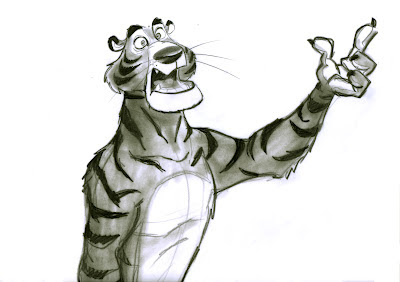
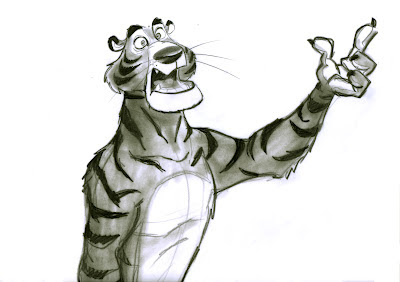
All her sketches also feature the character in some kind of pose which I think is a great practice you can gain some good experience plus you'll never be stuck for stance ideas when doing new sketches.
Character Designer - Tim Burton
Tim Burton is very well known character designer/film director with films that range from the "Corpse Bride" to "The Nightmare before Christmas". He is by far one of my favourite character designers, there is just something about his designs that make them so memorable.
They all appear to share the same physical attributes, usually not in proportion and augmented and many different ways. The main characters more than others seem to be the most normal. that's most likely because we as humans like to see what is considered normal which allows us to focus on that person easier. However I do think the fact that he creates such abnormal and strange designs is why I am so curious about his work, I also think the scenery plays a huge part in this but I'll talk about that in another blog post.
They all appear to share the same physical attributes, usually not in proportion and augmented and many different ways. The main characters more than others seem to be the most normal. that's most likely because we as humans like to see what is considered normal which allows us to focus on that person easier. However I do think the fact that he creates such abnormal and strange designs is why I am so curious about his work, I also think the scenery plays a huge part in this but I'll talk about that in another blog post.
Monday, 22 October 2012
Character Designer - Michael Myers
Trying to improve my character design skills I came across a designer that I actual aspire to be able to draw for my next level of character design, right now I am experienced enough to add shading in the right place but I guess that just takes time.
You can see Michael uses a very clean and sharp style, coupled with natural shading it gives design a great 3D look.

As I mentioned above, before I attempt to create a piece with a high amount of detail I need to get comfortable with shading and simple character stanced and I think this is a great starting point. I could even go in to illustrator with this type of design which would allow me to create a huge amount of variations.
Link the his work
You can see Michael uses a very clean and sharp style, coupled with natural shading it gives design a great 3D look.
As I mentioned above, before I attempt to create a piece with a high amount of detail I need to get comfortable with shading and simple character stanced and I think this is a great starting point. I could even go in to illustrator with this type of design which would allow me to create a huge amount of variations.
Link the his work
Character Designer - Chris Spooner
is designer is quite interesting, I was recently looking over his blog and his came across a tutorial for a simple handy man style character, here is a picture...
What I like about the whole tutorial is that none of this is done with a tablet or drawing pen, you do everything in illustrator with vector lines and a mouse. It just goes to show that you can still create some great but minimalistic designs with minimal tools. How great it may be though there is still a limitation to just using a mouse, to get a truly great drawing pencil or pen is required!
Character Designer - Hong Wen
While browsing through deviant art for inspiration, I came across a very specific style of character design that I find great.
The rest of her works also considers background art that goes into great detail. What I really attracts me though is the 'almost finished' blotchy style her pieces have, it's almost finished but it would look perfectly fine left at that stage. I would be great to take some of pieces in to 3D space and create some fantastic imagery.
Monday, 1 October 2012
Me, Myself and I
Hey guys,
So for my first task I have been asked to write a blog post that tells a little bit about my self, so here goes.
I'm 19 years old and I love music, fitness and creating Youtube videos! I started my fitness journey at the beginning of the year and so far I have made some awesome progress, when I'm happy with my results I will finally post them online! Then there is music, I have taught my self two instruments: piano and guitar. I mainly play piano though as I feel I can bring out so many more emotions with dynamics. Finally there is my Youtube, I currently run a YouTube account with my friend Tom Cutts we have slowly used it and gained a steady 3,000 subscribers though our Twitter accounts have enabled us to collect 60,000 followers each.
I am doing Digital Film, Games & Animation because I love games and I film but this course also gives me brilliant access to equipment so that our YouTube account can make some big changes, over the next year I expect our hard work will pay off!
So for my first task I have been asked to write a blog post that tells a little bit about my self, so here goes.
I'm 19 years old and I love music, fitness and creating Youtube videos! I started my fitness journey at the beginning of the year and so far I have made some awesome progress, when I'm happy with my results I will finally post them online! Then there is music, I have taught my self two instruments: piano and guitar. I mainly play piano though as I feel I can bring out so many more emotions with dynamics. Finally there is my Youtube, I currently run a YouTube account with my friend Tom Cutts we have slowly used it and gained a steady 3,000 subscribers though our Twitter accounts have enabled us to collect 60,000 followers each.
I am doing Digital Film, Games & Animation because I love games and I film but this course also gives me brilliant access to equipment so that our YouTube account can make some big changes, over the next year I expect our hard work will pay off!
Subscribe to:
Comments (Atom)













