MOAR IMAGE EFFECTS
The depth of field image effects is one to have in your Unity game at all times (if you have the pro version of course). Though I decided to take a look at what other options there were, now there are plenty but a wide variety are more for specialised purposes. I was looking for the general effects, I stumbled across two other I thought very helpful.
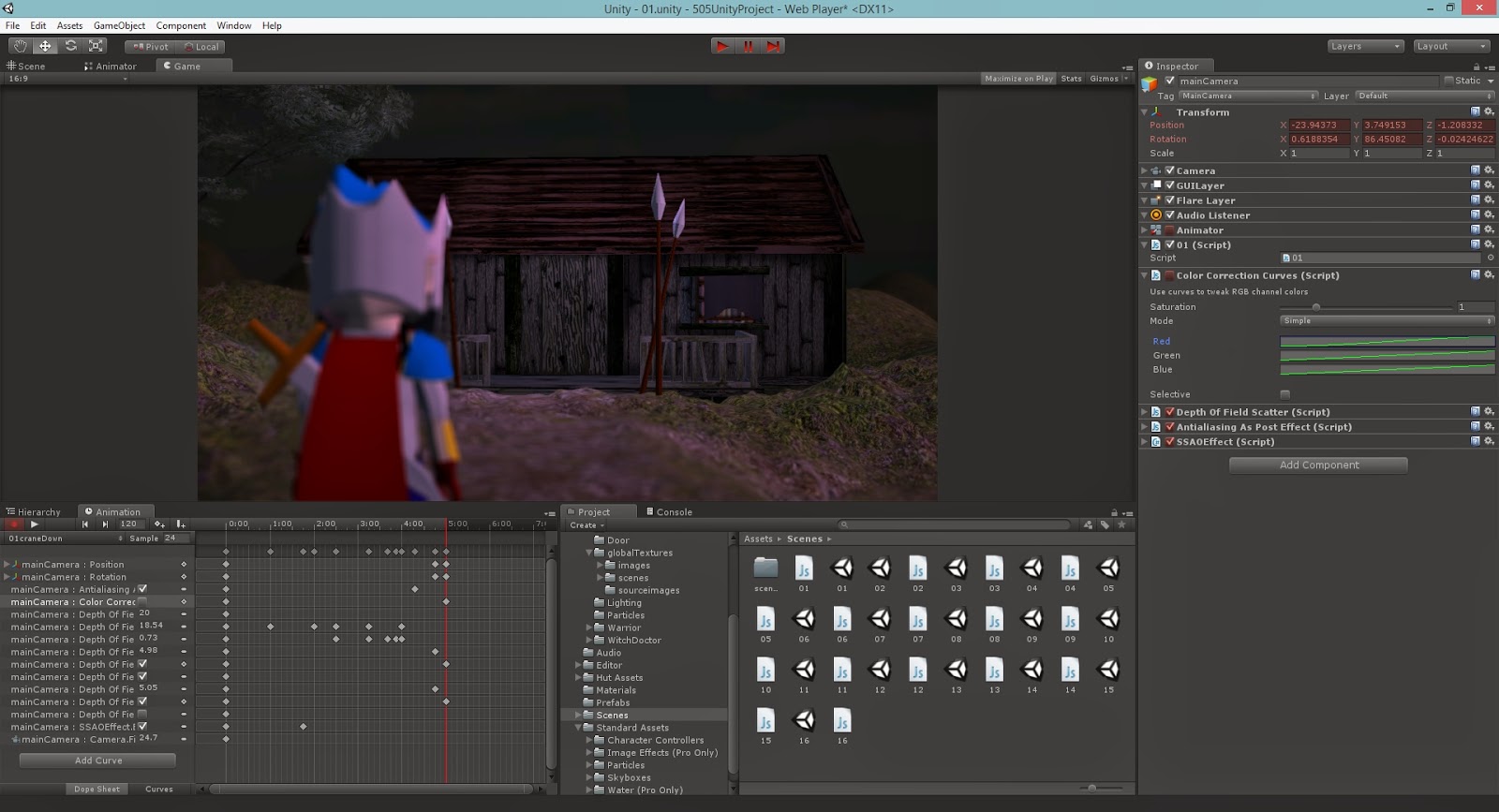 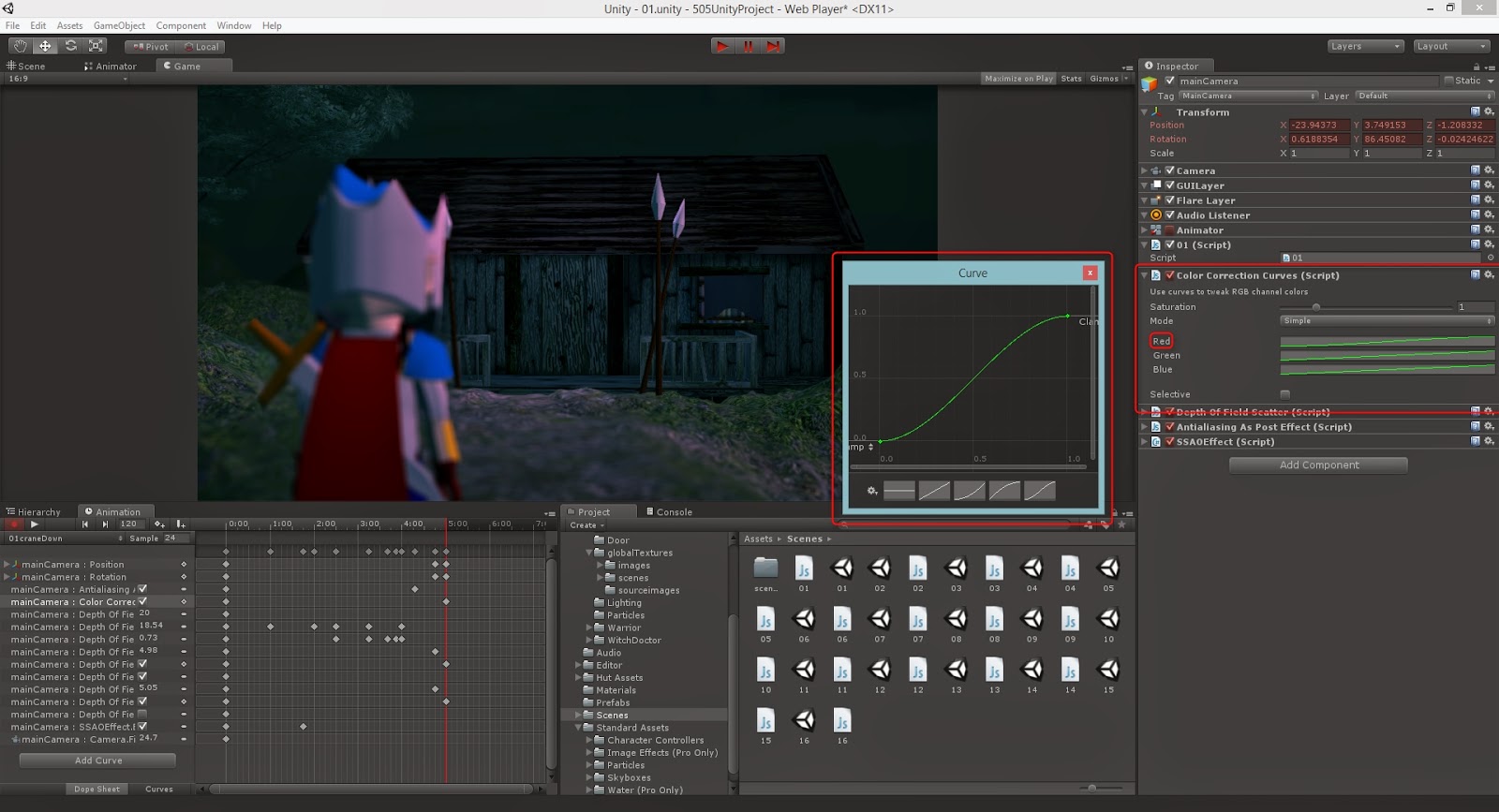 |
| The first effect was colour correction, this what a huge bonus for me as I would be able to give the whole piece a mastering finish. Small amounts of contrast and pulling out colour where I need. As you can see a simple S curve actually worked perfectly, dulling down the red highlights but keeping the mid to lows really helped with the 'twilight' period. |
  |
| Here is another quick example. As you can see using the light purple light washed out alot of the metal in the helm, so I once easily able to pull out some of the highlights to bring back that colour. |
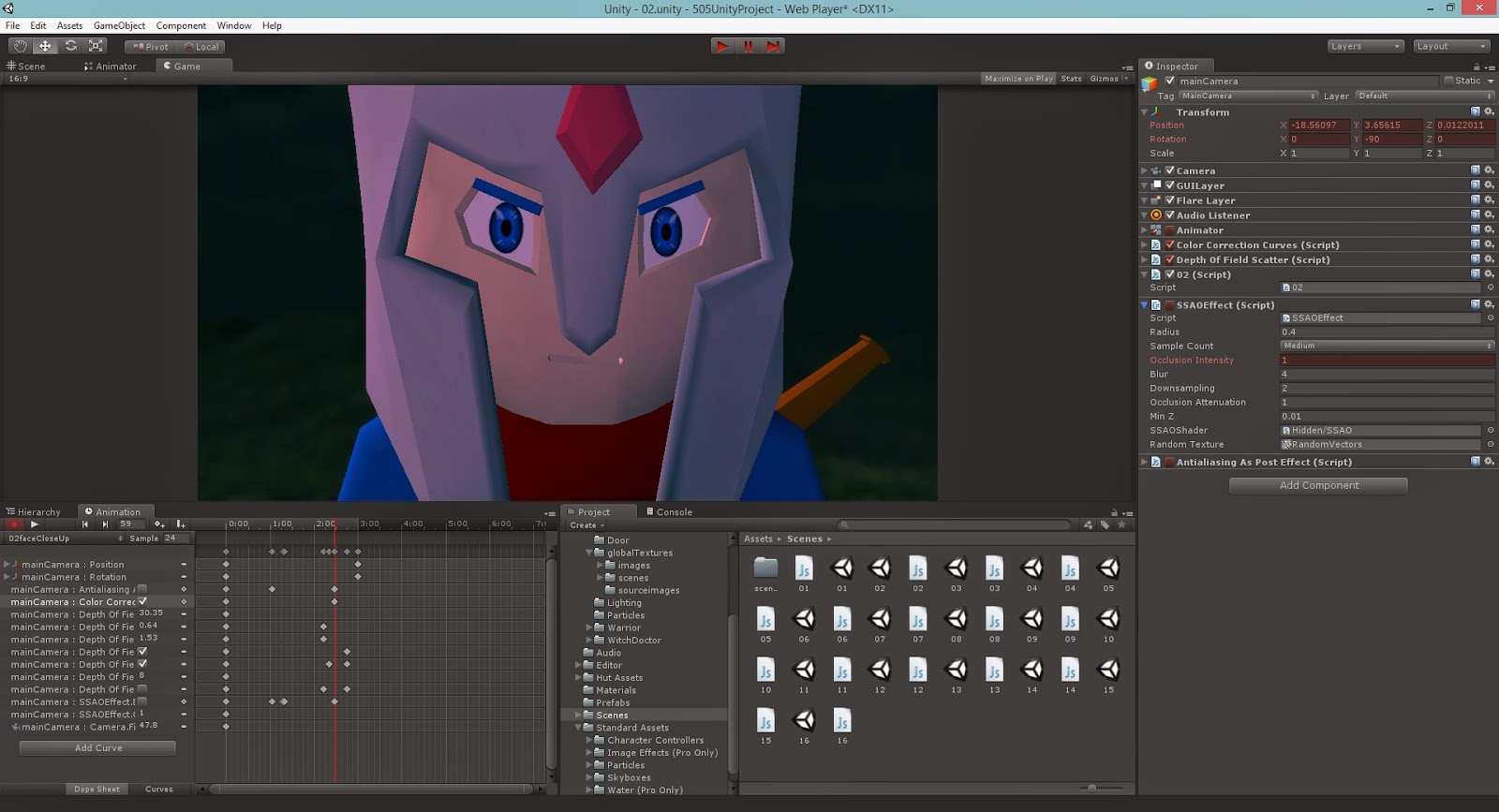 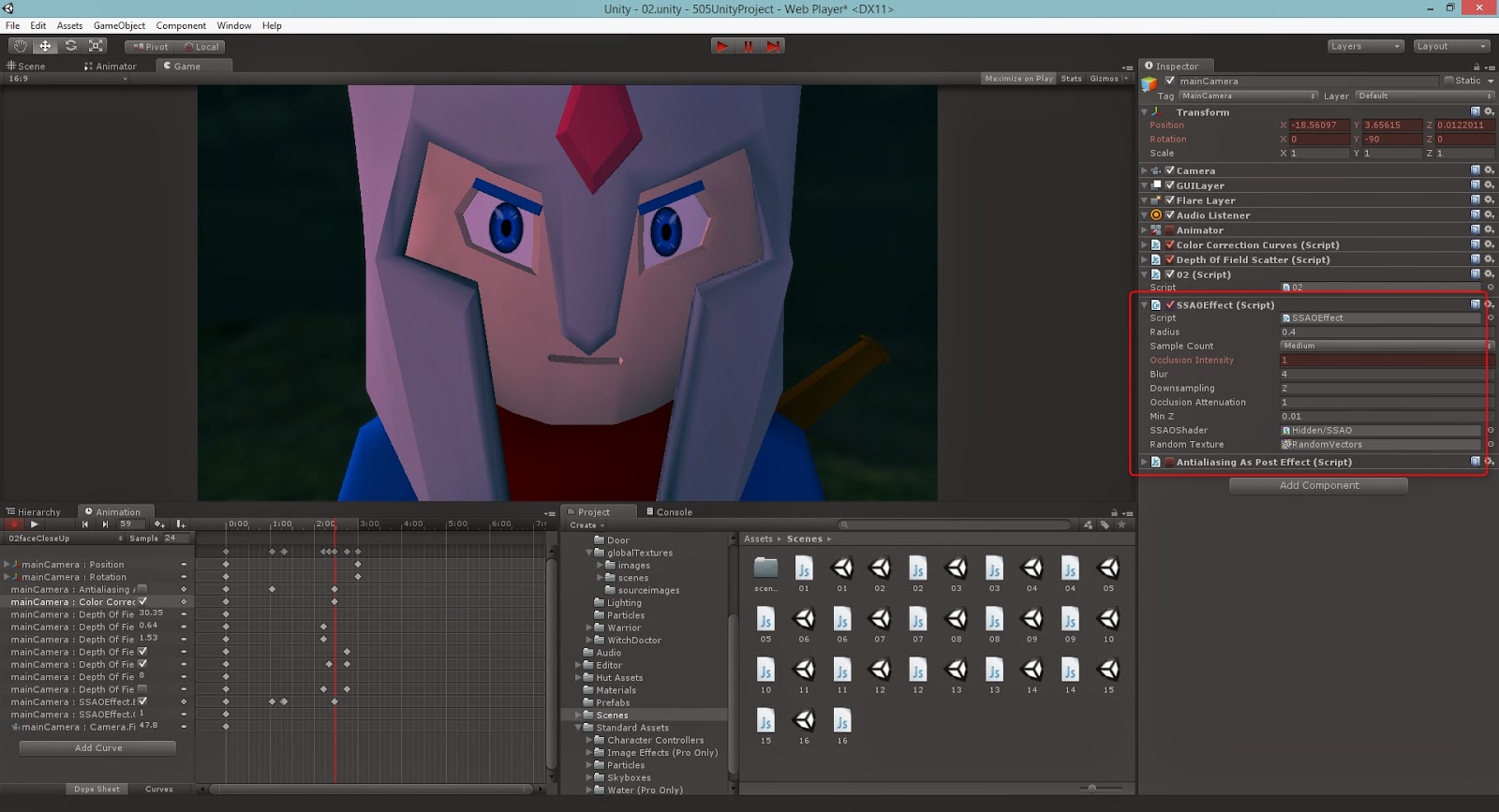 |
| Secondly, I used the 'Screen Space Ambient Occlusion' effect which help the lighting act more realistic. If you look at the images above you can see the mouth and lower part of the eye indents are getting highlight from a light behind then. With the occlusion tool I was able to wipe that out, now this may not be exactly what it's for but it did a brilliant job in making everything look that little bit more natural. |
 |
| As an extra bonus that I stumbled across, some of the models combined with camera angles resulted in really sharp edges, in the image effects I found the anti-alias and with a few short tweaks the hard edges were slightly softened. |
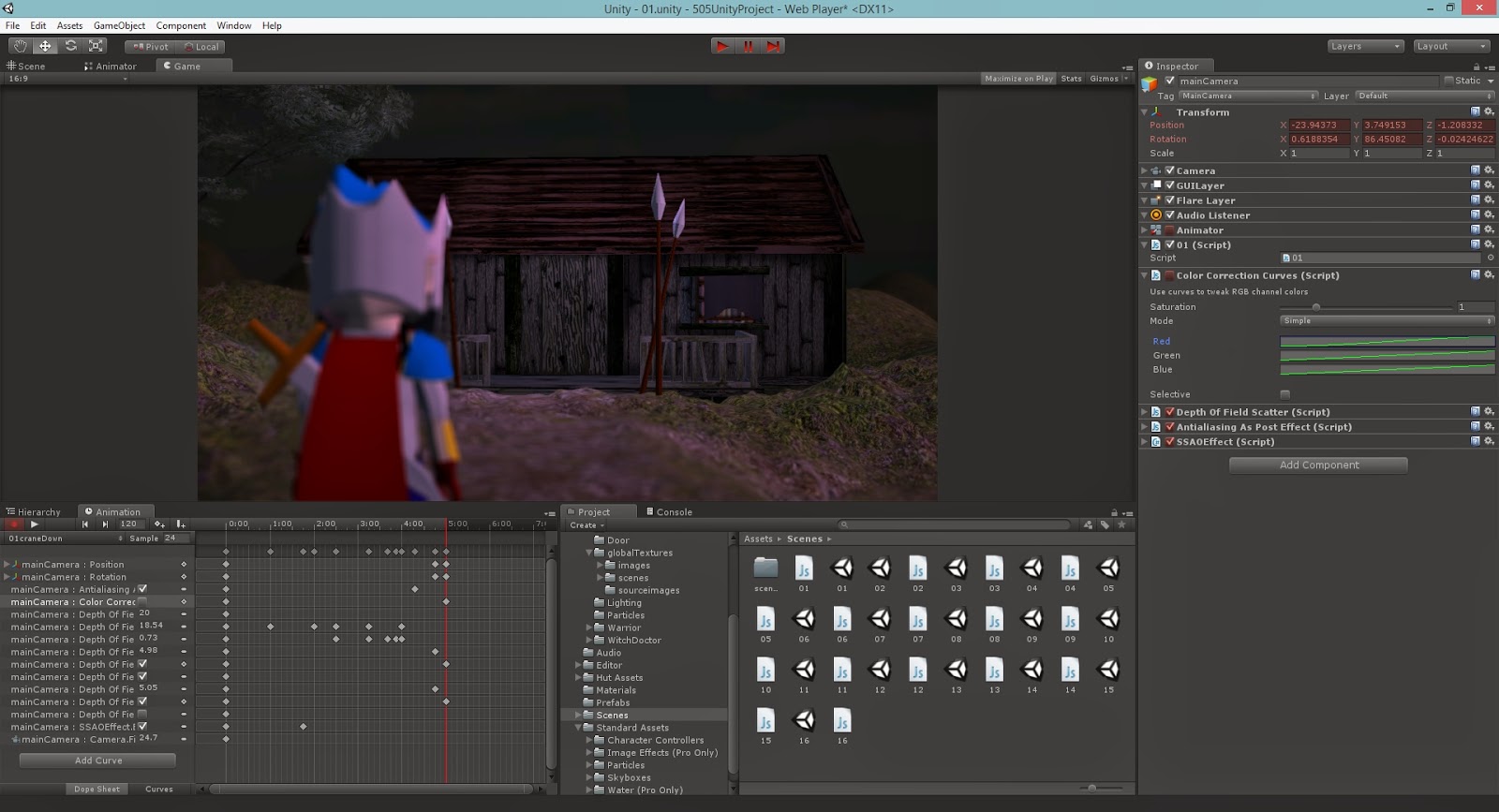
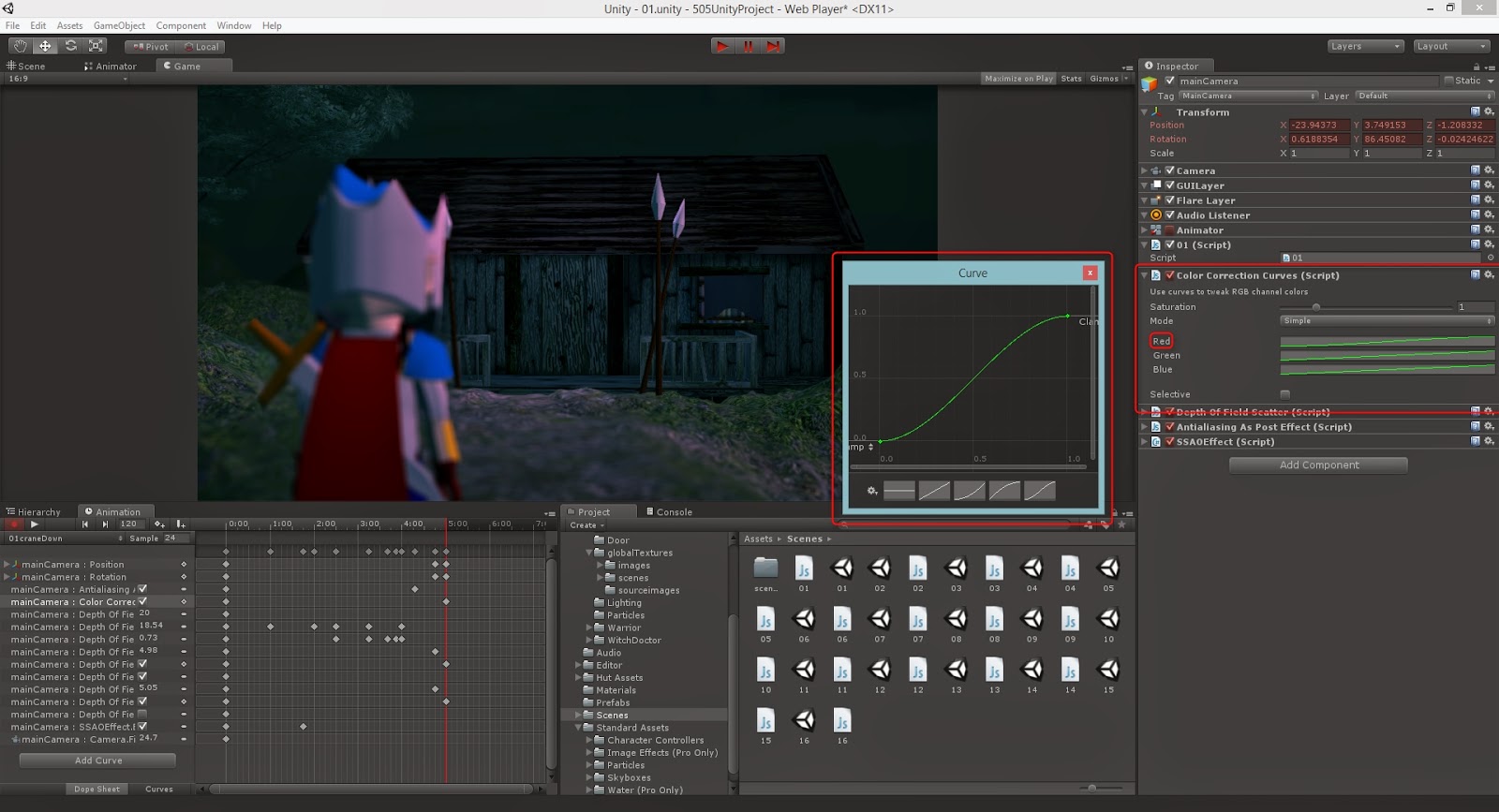


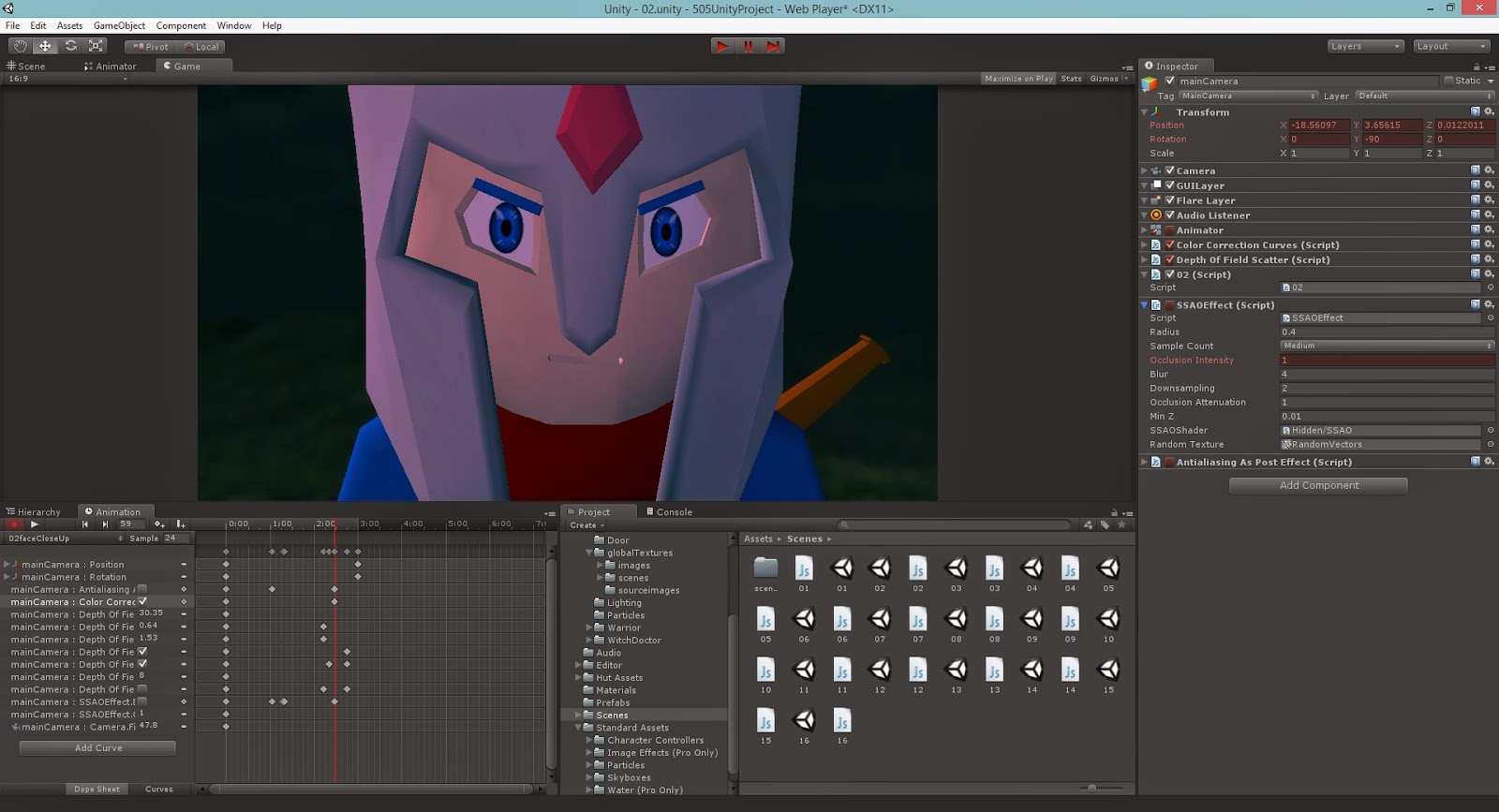
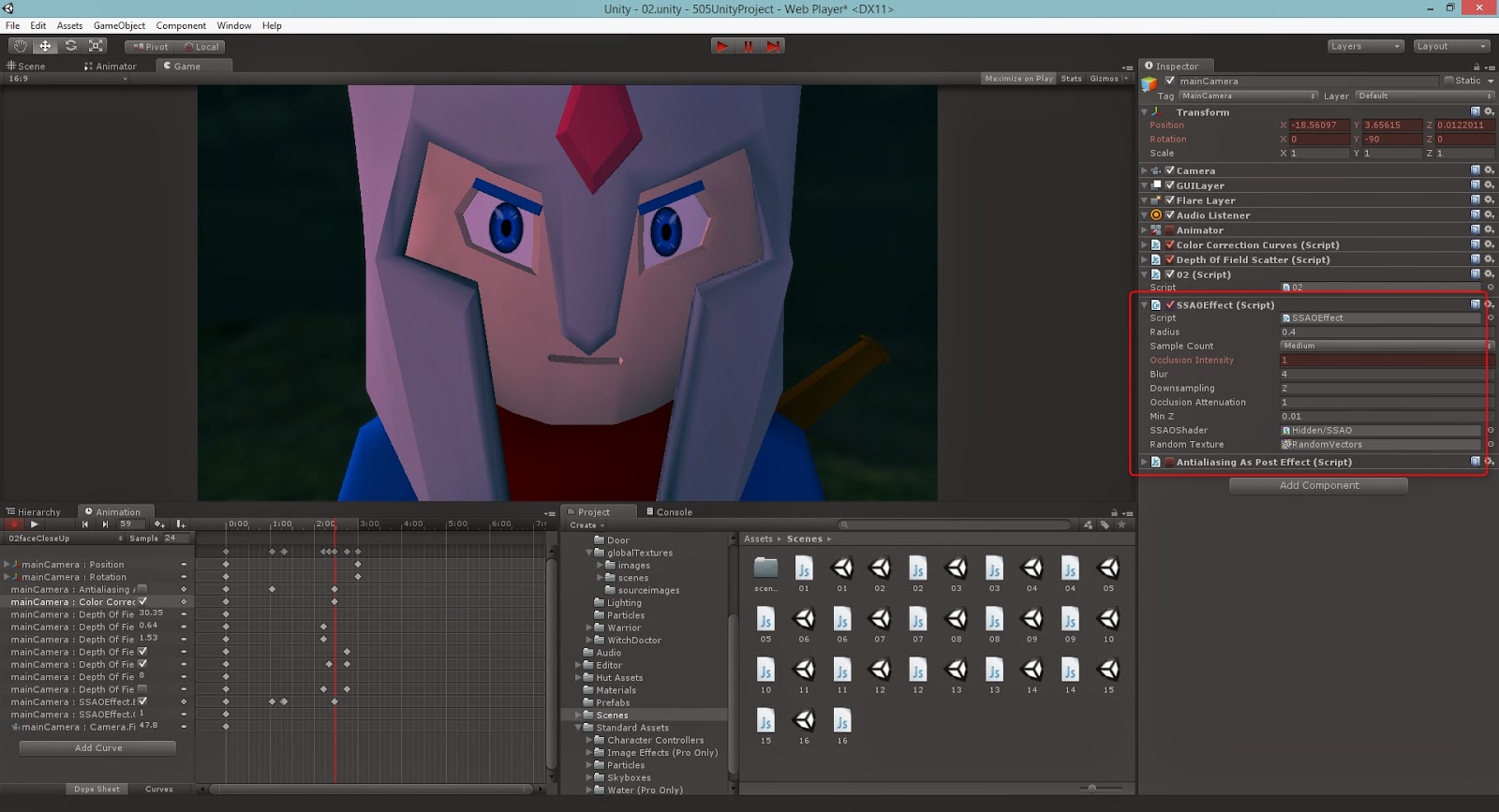

No comments:
Post a Comment